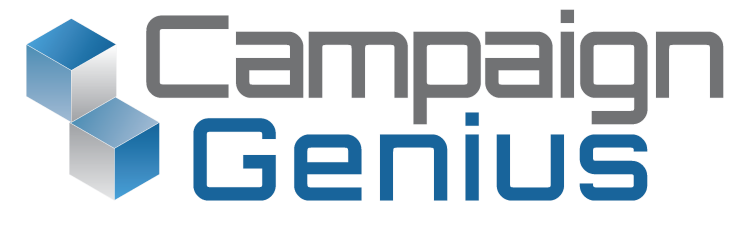How Many Times Was This Email Read?
Sometimes it’s the little things, right?
We were planning out a bi-weekly newsletter on image automation, personalization & dynamic content. Of course we’ll put Campaign-Genius to work in the newsletter itself ;-) I was trolling through the 2+ million images in the tool, assembling a set of eye-catching hero banners, and thought…”read count.”
The social-media world harnessed the social-proof effect of Read and Liked quite a while back. “Oh, gee, if 2,456 people have read this article it must be worth my time.” Have you ever seen an email message that tells you how many other people have read the message? No?

Well…now you can do that, if you want.
Within Campaign-Genius, add a text field to a template, and put a variable in the text field. It doesn’t matter what the variable is called. In the hero image for the newsletter, I put “Read {{x}}x”. “{{x}}” is the variable - the other bits are static.
In the Use page for that template, I set a default value of CG.COUNT() in the column labelled “x”.
That image above is it - same template. (The background photo rotates every day of the week - we’ll cover that in another article.)
Every view of the image increments the counter. (At the moment, that’s updated hourly - blah blah performance indexing yada yada techno speak.)
What do you think — useful? Annoying?